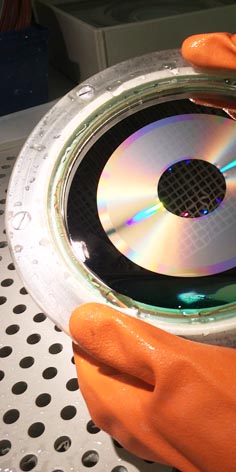DVD Mastering
The source contains all of the data in the required format of the DVD ordered that is directly usable for the production of the stamper. We never access the supplied data or modify them in any way whatsoever before or during the production.
Each source must be clearly labelled identically with the delivered order with a catalogue number or the title. The description of the source must also include the format of the data that are stored on the carrier (e.g. DVD Video, DDP image , Iso image, …).
Each source supplied by the customer and each stamper manufactured are examined solely in terms of the technical parameters.
This means that the data supplied are checked in terms of the compliance of the format with the order and its seamless readability and compatibility for the transfer to the mastering system.
Furthermore, all stamper formats are checked for all the important parameters of a digital recording, which are specified by the relevant technical standards (DVD Specification for Read-Only Disc), the compliance with which is necessary for seamless replication and subsequent readability of the carrier on all compatible players.
The delivery of a high quality source is essential for the rapid and high quality implementation of your order.
Each source should be reviewed by the customer before sending. In DVD-Video the playability of the entire disc, the menu functionality in several desktop DVD/BluRay players are checked, and not just on a computer. DVD-Rom should be checked for the antivirus programme, the functionality and playback of sources verified on different computers or devices that the DVD is designed for.
We recommend sending two identical copies of the source. If the source happens to be illegible, we can use a backup copy to avoid any possible waiting for a new source.
Formats of sources for DVD mastering
1. Pressed DVD or DVD-/+R in the required format (DVD-Video,DVD-Rom, DVD-Hybrid) or DDP /CMF image on DVD-/+R
Pressed DVD may not contain any copy protection, e.g. CSS.
Tips for the preparation of masters
- Writing must be performed in the DAO (Disc At Once mode
- DO NOT USE SAO (Session At Once) writing mode
- DVD, DVD-/+R media, determinated as a record carrier for the production, must not be mechanically damaged or stained. It is therefore better to send media provided with a suitable packaging, preferably in the original plastic one.
- When using DVD-/+R as an input medium, we recommend using only brand types, exclusively from authorised distributors.
- Writing on DVD-/+R should be made at a speed as slow as possible to avoid errors in the recording due to high speed recording.
- DVD/DVD-/+R may not be stuck with paper stickers/labels.
- Only the upper side of the media may be written to, and only using special markers designed to write on DVD. Using an ordinary pen may damage the DVD/DVD-/+R.
- Also the type and quality of the burning mechanics may affect the quality of the transmission medium supplied by yours.
- The use of DVD-/+R, the recording of which was made on a desktop DVD player/recorder is not recommended for the production of stamper. Nor is appropriate to burn data on a computer to a DVD-R/+R using the write data feature in Windows.
2. External hard disc, USB flash disc, SD-, SDHC-type memory card
Data on those storage media must be saved as DDP/CMF image or disc picture/image allowing direct burning of the data onto a DVD-/+R , and thus getting the source in the required format of the disc ordered.
Sending a VIDEO_TS directory with (IFO, BUP, VOB) files or individual files or directories to be the content of the DVD is NOT POSSIBLE.
Supported image formats/disc images are: nrg, iso, mds/iso, cue/bin, img
Images created on Apple computers may be only in the format of cue/bin or DDP/CMF image.
Data for DVD9-Video must be in the mds/iso image or DDP/CMF image format for each layer.
The data directory and the image of the disc must be labelled identically with the delivered order with a catalogue number or the name of the title so that the data can be assigned to the ordered title.
3. Electronic data sending to FTP
Data sent to an ftp server must be saved as DDP/CMF image or disc picture/image allowing direct burning of the data onto a DVD-/+R, and thus getting the source in the required format of the disc ordered.
Sending a VIDEO_TS directory with (IFO, BUP, VOB) files or individual files or directories to be the content of the DVD is NOT POSSIBLE.
Supported image formats/disc images are: nrg, iso, mds/iso, cue/bin, img
Images created on Apple computers may be only in the format of cue/bin or DDP/CMF image.
Data for DVD9-Video must be in the mds/iso image or DDP/CMF image format for each layer.
The data directory and the image of the disc must be labelled identically with the delivered order with a catalogue number or the name of the title so that the data can be assigned to the ordered title.
To verify and ensure the accuracy of data transfer the sources sent via ftp server must yet be complemented with a file with a check sum, or the data must be zipped using an archiving programme and sent as a single archive file.
Supported formats of archive files: zip, rar, 7z
Supported formats of check sums: MD5, CRC32, SHA1
Check sum can, for example, be created in md5summer and HashCalc applications that are free to download.
File with check sum must be uploaded along with data on the ftp server and tagged consistently with the data. File with check sum must contain totals for all files (disc image, ddp image) that are on the ftp. DO NOT CREATE a check sum onto the content of the disc.
If the data on the ftp do not contain the check sum, the production of the title is put on hold until the customer supplies the required check sum or agrees to the use of the the data without the check sum.
In that case, the customer however accepts all the risks associated with the use of the data that may be damaged or incomplete due to the transfer.
Electronic data sending to FTP
Here you can download comprehensive information on the electronic upload of data for mastering to the FTP server FERMATA, a.s.